
Adobe Photoshop 2024 Multilingual

Description: Adobe Photoshop, the industry standard for digital image processing and editing, delivers a comprehensive package of professional retouching tools, and is packed with powerful editing features designed to inspire.
How to Add Adobe Firefly to Photoshop?
How Do I Enable Neural Filters in Photoshop?
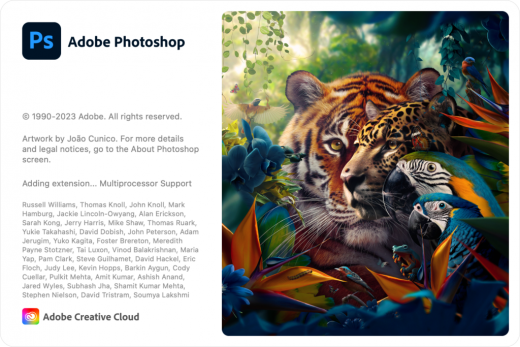
Generative AI. This changes everything.
Step into the future with the most amazing Photoshop release ever. Use Generative Fill and Generative Expand to add, remove, or extend content in any image with the power of Adobe Firefly right inside Photoshop. You have to try it to believe it.
Give your business a creative boost.
Ceramic artist Chinzalée Sonami sells her colorful pottery online and in stores around the country. She can swap backgrounds in Photoshop to refresh the look of her promotional posters and ads.
Build a beautiful brand.
Meg Lewis designs virtual backgrounds and graphics to showcase her style on social and grow her business. Photoshop gives her endless ways to blend images and create unique artwork.
Perfect your portraits.
Photos of people draw customers in. And with Photoshop, you can automatically adjust your subjects’ features and poses — no need to reshoot or search for new stock.
Create signature work and share it in seconds.
Designer and illustrator Aries Moross draws and paints with Photoshop brushes to transform letters into artistic expressions. And with the app’s collaboration tools, they can seamlessly share work with clients for review and approval.
From wildest dream to amazing image in a snap.
Supercharge your creativity and accelerate your workflow with Generative Fill, an amazing generative AI tool. Use simple text prompts to perform complex edits with high-quality results. Add, expand, and remove content in images nondestructively — you’re always in control.
Expand your horizons.
Instantly extend images with Generative Expand. Just click and drag beyond the borders of an image and seamlessly fill the expanded canvas with matching content. Increase aspect ratios, turn portraits into landscapes, and rework images to fit on websites, social, and beyond.
Transform the look of an image in a few steps.
Dramatically change the appearance of your images with 30 new Adjustment Presets. Hover to preview, click to apply the one you like best, and then tweak the results as much as you want for a totally unique creation.
Edit efficiently with next-step suggestions.
The Contextual Task Bar offers likely next steps in your workflow based on what you’re doing in the moment. Achieve your desired outcome more quickly with recommendations you can click on right in the menu.
Remove large objects quickly and cleanly.
Make big objects like buildings disappear in a few strokes. The Remove tool uses intelligent technology to automatically fill in the background while preserving object details and depth in complex backgrounds, creating seamless edits.
Release Name: Adobe.Photoshop.2024.Multilingual
Size: 4.18 GB
Links: HOMEPAGE – NFO – Torrent Search
Download: FiKPER – UPLOADGiG – NiTROFLARE – RAPiDGATOR

