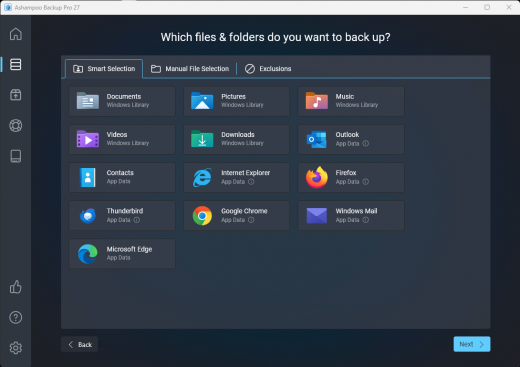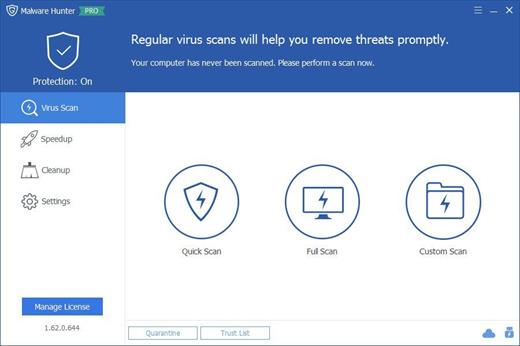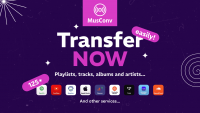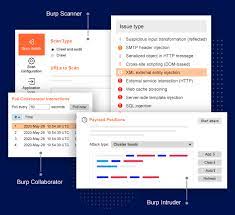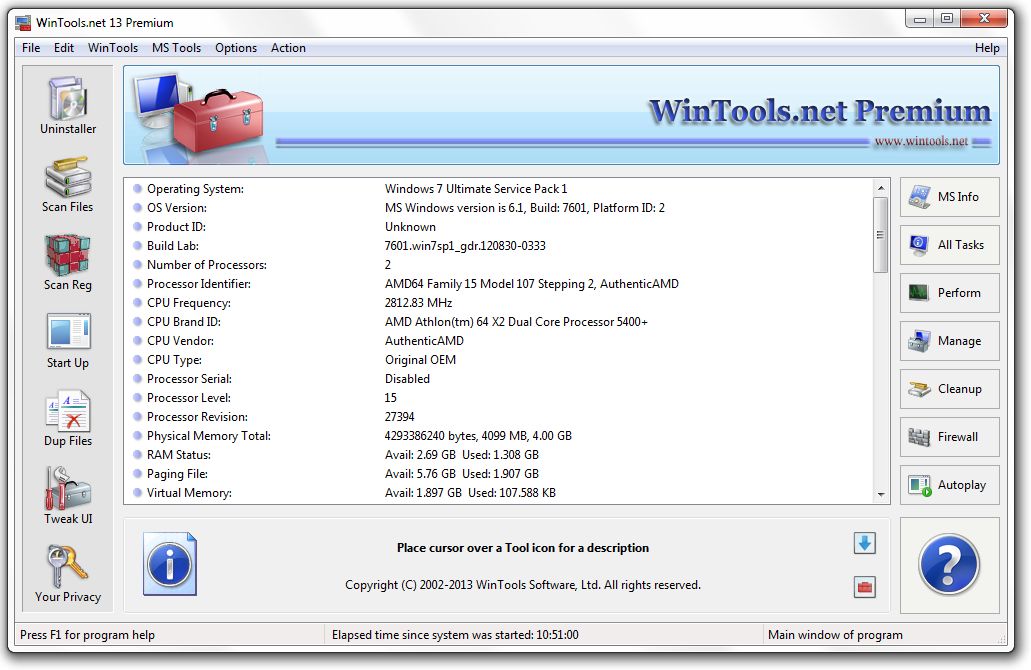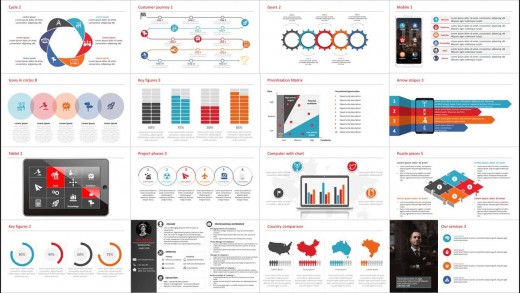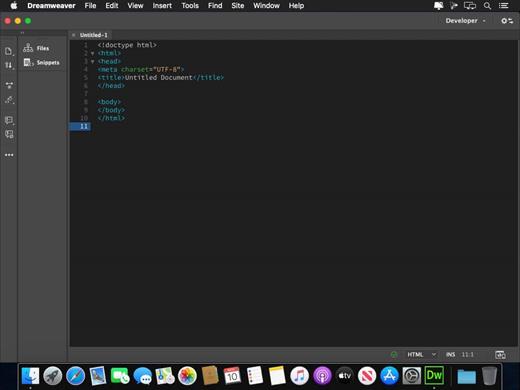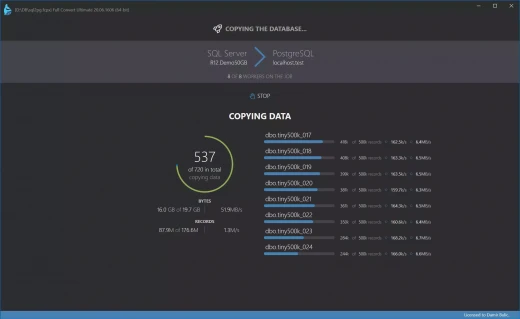Description: WinTools.net is a comprehensive suite of tools designed to boost the performance of your MS Windows operating system. WinTools.net not only removes unwanted software and dead references from your disk drives and registry, but it also puts you in control of your MS Windows startup process and memory monitoring.
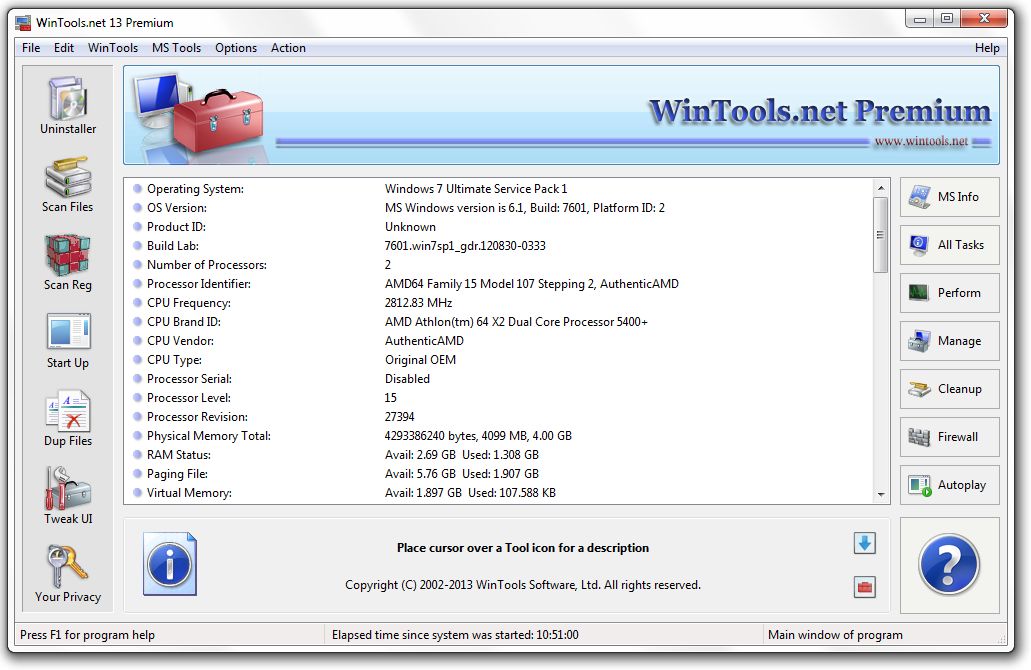
With the ability to customize your desktop and system settings, you can tailor your computing environment to fit your specific needs. WinTools.net also enhances the speed and stability of your internet connection, ensuring a smoother online experience. Prioritizing your privacy, it keeps your sensitive information secure.
WinTools.net includes tools such as Clean Uninstaller, Scan Files, Scan Shortcuts, Scan Registry, Startup Manager, Tweak UI, Net Tweaker, The Privacy, Invisible Man, File Shredder, and more. Whether you’re using a home PC or the most advanced dedicated servers, these tools are guaranteed to enhance your computer’s performance. Experience the difference with WinTools.net!
The WinTools.net software is available in three editions: Home, Professional, and Premium. Each edition is tailored to cater to different user needs, from basic home use to advanced professional requirements. Experience the power of optimization with WinTools.net!
clean uninstaller
is utilized for both the accurate uninstallation of software and for tracking modifications made to the hard drive, MS Windows registry, and system files during the installation of a program.
scanfiles
is used for periodic cleaning of your hard drive from dead references, junk, and obsolete files produced by different software. These files and references persist on the hard disk, leading to increased drive access time.
scanshortcuts
is utilized to periodically scan shortcuts of the MS Windows operating system in order to identify, rectify, or eliminate shortcuts with dead or broken links.
scanregistry
is employed for the regular cleaning of the MS Windows registry, removing unused applications that remain after uninstallation and invalid references that decrease system speed and system loading time.
startupmanager
permits you to monitor, add, remove, enable, and/or disable individual startup items. It modifies applications that are initialized during the loading process of the operating system.
objectseraser
eliminates traces of activity on your computer. It purges the history of initiated programs, search history, history of recently opened documents, and browsing history of various internet browsers.
systemtweaker
is a collection of supplementary adjustments related to safety, system capacity, and user preferences that are not encompassed in the basic components of MS Windows.
nettweaker
is used to enhance the speed and stability of the Internet connection by utilizing hidden system settings. It corrects TCP/IP connection errors and updates caches.
duplicatefiles
is a user-friendly tool that assists you in locating and eradicating duplicate files (files that have identical content, but not necessarily the same name) from your computer.
invisibility
is utilized for storing private information and its subsequent restoration. This is beneficial if you prefer not to have any information retained by the system.
fileshredder
is a tool that shreds and permanently eliminates unwanted files and the contents of selected folders from your computer, making recovery impossible.
Release Name: WinTools.net 25.13.1
Size: 7.3 MB
Links: HOMEPAGE – NFO – Torrent Search
Download: RAPiDGATOR