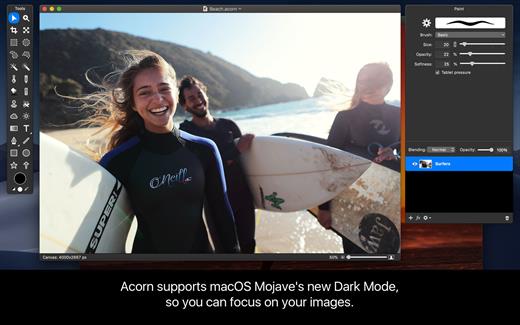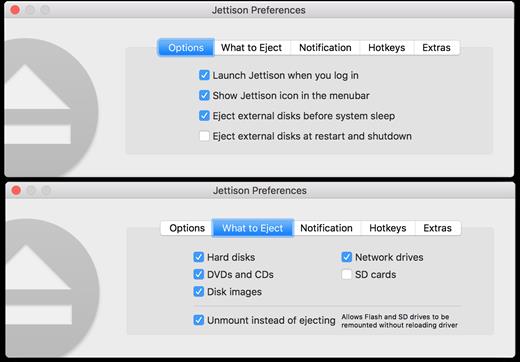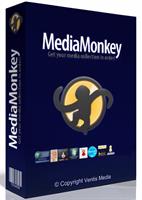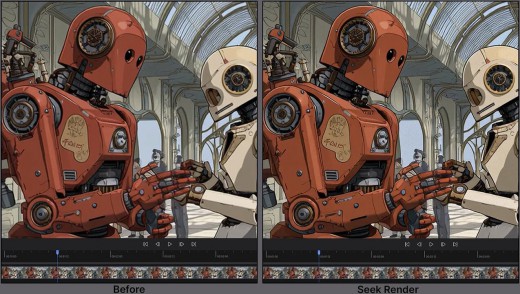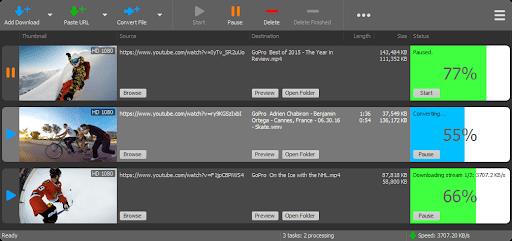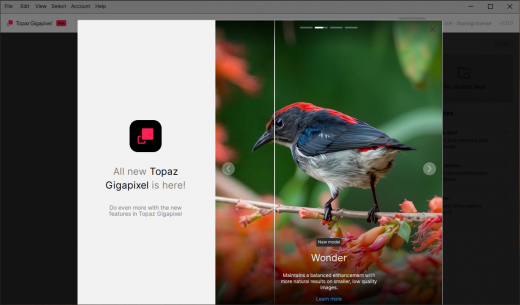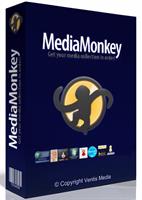
The media manager for serious collectors. MediaMonkey is the award-winning media organizer and player for serious collectors. It cleans the mess in your music and video libraries, and lets you share and enjoy them across all your devices.

High Performance
Manage thousands of music tracks and videos without missing a beat.
Manage All Your Media
Create collections for Rock, Classical, Audiobooks, Podcasts, or Movies. Classify using standard tags, custom fields, and multiple attributes per field.
Quality Hi-Fi
Fine-tune audio via a 10-band equalizer, DSP effect addons, volume leveling, and use WASAPI drivers to interface with your high-end digital audio equipment.
Auto-tag
Automatically identify tracks and look up missing metadata, artwork, and lyrics. Or use the manual editor for fine-grained control.
Remove Duplicates
Quickly find and eliminate duplicate tracks to clean up your collection.
Organize
Reorganize and rename media files into logical folders and filenames based on artist, album, title, year, etc.
Record and Convert
Record CDs to your library** and convert audio/video files while preserving tag information***.
Online services
Listen to online radio, find related content on YouTube, or sync Spotify playlists.
Podcasts
Automatically download and manage your favorite podcasts.
Device Sync
Sync audio/video and playlists with iPhone, iPod, iPad, Android and other devices, including artwork, ratings, play history. Auto-convert formats to play on any device.
Wi-Fi Sync
Wirelessly sync with [MediaMonkey for Android] and manage your library from your phone or PC.
Cloud Storage
Sync, store or back up your library content to cloud services such as Dropbox, Google Drive, or OneDrive.
Share
Share your library with TVs and consoles via UPnP / DLNA; or access content from another DLNA server.
Cast
Stream audio/video to Google Cast or DLNA devices (includes Media Controller and Media Renderer functions).
Enjoy!
Listen to your media* with leveled volume (via ReplayGain and MP3Gain), as they’re shared over Last.fm, with beautiful visualizations.
Playlists
Drag and drop files to create the perfect audio/video playlist. Or create AutoPlaylists based on complex search criteria.
Party
Use jukebox mode to let users make requests while preventing your library from being modified.
Auto-DJ
When your chosen tracks run out, let the Auto-DJ automatically play tracks based on criteria that you define.
Extend
Use custom add-ons, skins, and Winamp plugins† to add new functionality. Download add-ons or write your own.
Create Reports
Generate statistics and other reports of your music collection.
Work With Other Apps
Save metadata using standardized tags readable by other apps. Update the library in response to changes by other apps to media folders.
Release Name: MediaMonkey Gold 2024.2.0.3183 RC4
Size: 121.1 MB
Links: HOMEPAGE – NFO – Torrent Search
Download: RAPiDGATOR