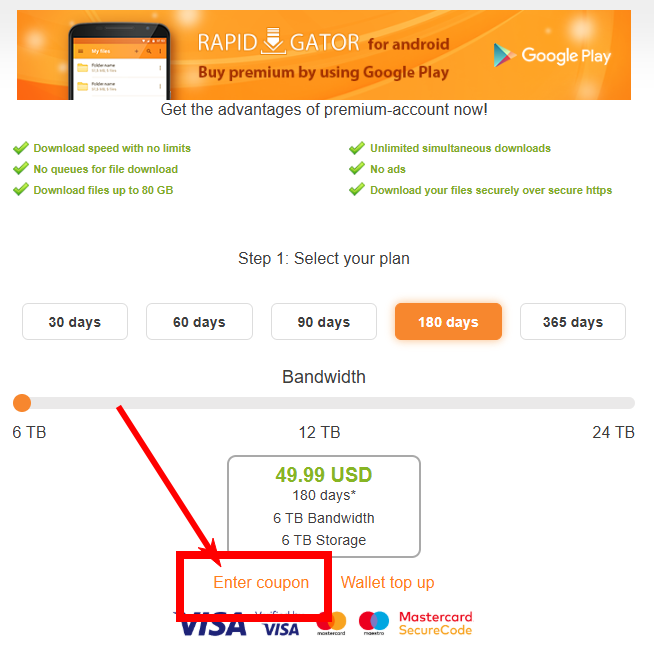Rapidgator Reseller Guide
Before entering the code into your account, please open RLSBB and click on one of the Rapidgator links on the home page, then on the Rapidgator plan selection page, click on the Enter Code button and enter your code so that we can receive our full commission. If you do not return to RLSSBB and click on one of the Rapidgator links after purchasing the voucher code from the reseller, we will not receive any commission.
Support your favorite Site at no extra cost! Just follow these easy steps. When using a reseller coupon, make sure to return to Rlsbb and click a Rapidgator link from the main page’s post before entering your code. This way, RLSBB earns a small commission from your purchase.
Register an account on Rapidgator.net and then click on buy premium then select one of resellers
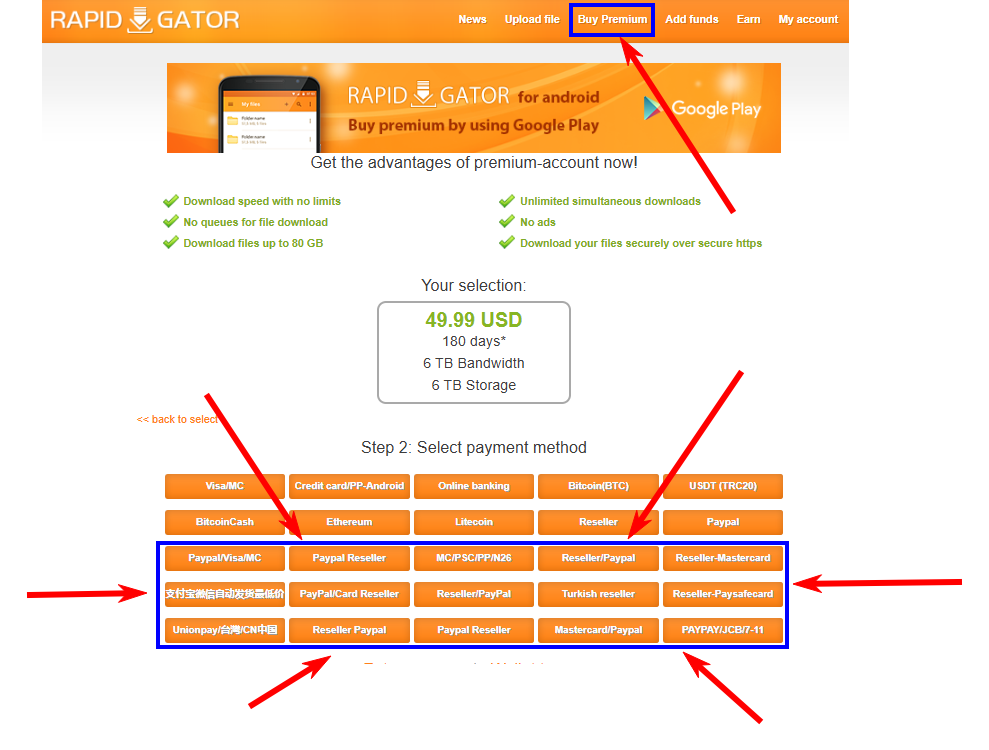
- Create an Account
Register on Rapidgator and click "Buy Premium".
- Create an Account
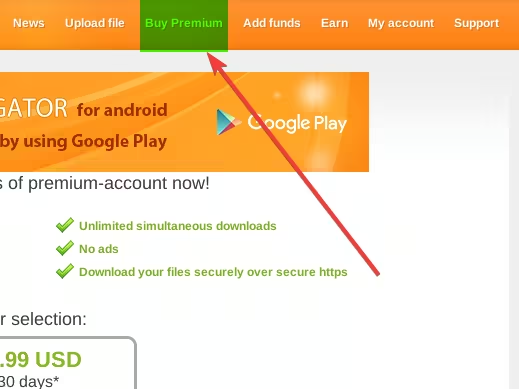
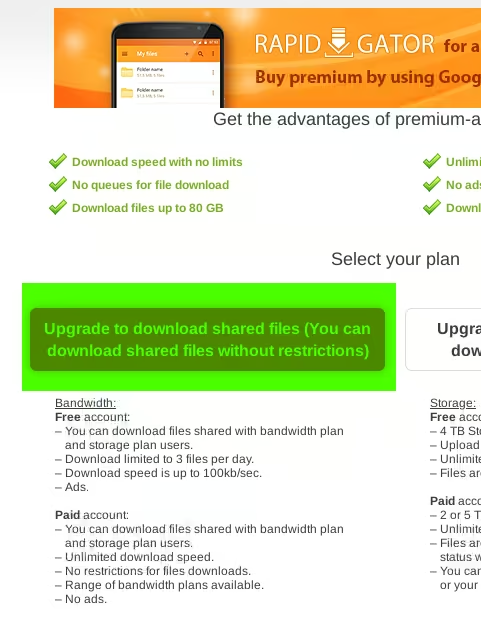
- Choose a Plan
Select the subscription length you want (365, 180 days, etc.).
- Choose a Plan
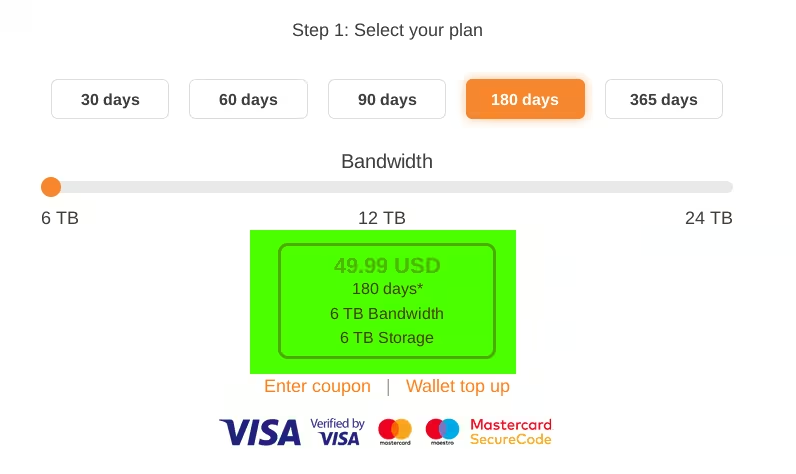
- Buy a Coupon
Pick a trusted reseller and purchase your coupon.
- Buy a Coupon
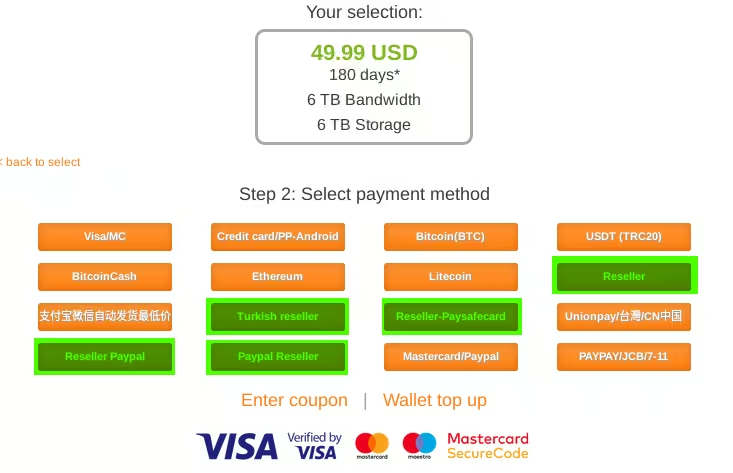
2- Buy a voucher from reseller and you will give a code like this
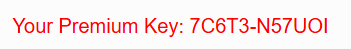
3- Open rlsbb.ru again and click on one of Rapidgator links on main page
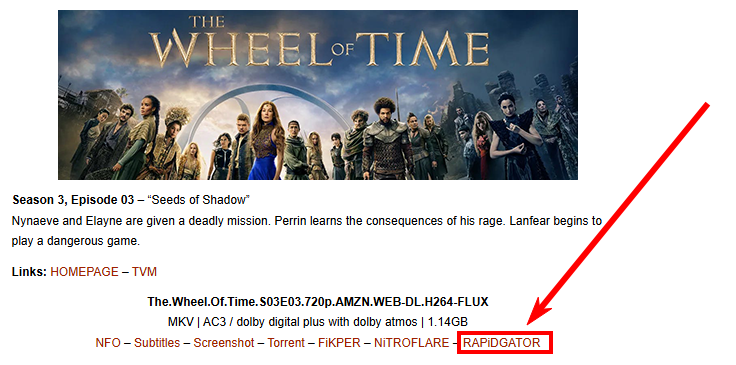
4- On Rapidgator’s page, click "High Speed Download".
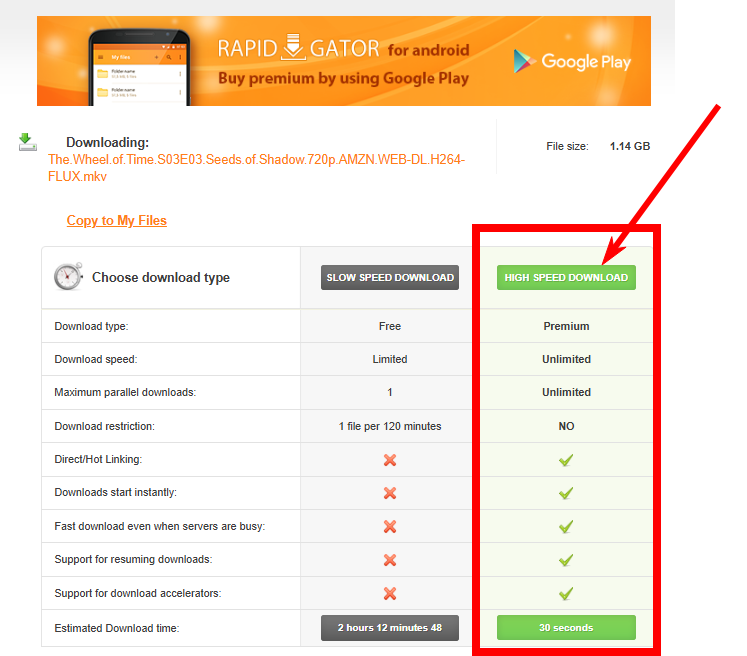
5- Click "Enter coupon" and paste your code.