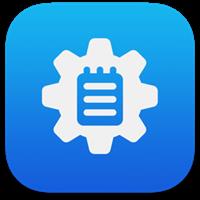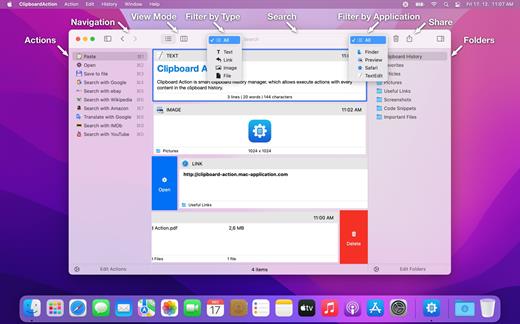Please REGISTER or RENEW your account on RAPiDGATOR.net and support us by doing through all RAPiDGATOR working download links on main posts...
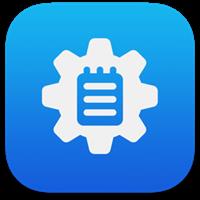
Clipboard Action is smart clipboard-history manager, which allows execute actions with every content in the clipboard history. Define your custom actions using AppleScript or Automator Workflow or use a default application actions.
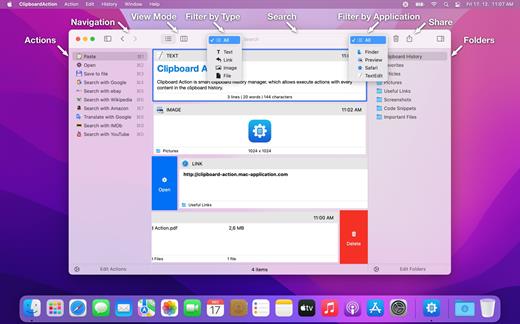
Features
- Browsing Clipboard History – By swipe gesture, navigation buttons, or keyboard shortcuts
- Default Application Actions – Open, Save to File, and Search with Google
- Custom Actions – User defined actions using AppleScript or Automator workflow
- Search and Filter Content – text search and filter by content type or by aplication from which was content copied
- Content Selection – There is no need to work with the whole content, just select a part of text and work with them
- Content Sharing – Share clipboard content with your friends
- Global Shortcuts – Show application from anywhere, execute selected action with actual clipboard content
- Global System Service – Execute action with selected text from anywhere
- Shortcuts – Execute actions by shortcut Cmd + 1 .. Cmd + 10
- Mode without Dock Icon – Show application window on active screen and active space
- Ignored Applications – Ignore the copied content from these applications
- Touch Bar Support – Navigation in the clipboard history and execute actions
- Launch application at login
What’s New Version 1.5.4:
Compatibility macOS 10.12 or later, 64-bit processor
Release Name: Clipboard Action 1.5.4
Size: 17 MB
Links: HOMEPAGE – NFO – Torrent Search
Download: UPLOADGiG – NiTROFLARE – RAPiDGATOR
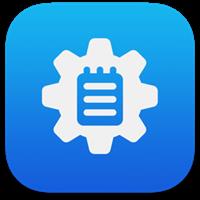
Clipboard Action is smart clipboard-history manager, which allows execute actions with every content in the clipboard history. Define your custom actions using AppleScript or Automator Workflow or use a default application actions.
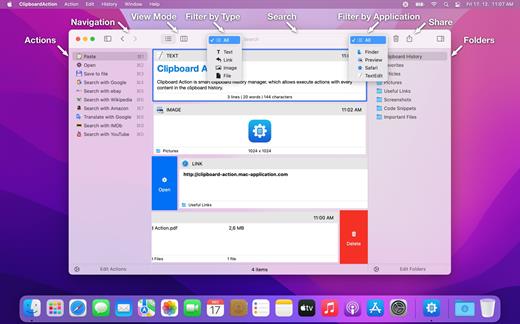
Features
- Browsing Clipboard History – By swipe gesture, navigation buttons, or keyboard shortcuts
- Default Application Actions – Open, Save to File, and Search with Google
- Custom Actions – User defined actions using AppleScript or Automator workflow
- Search and Filter Content – text search and filter by content type or by aplication from which was content copied
- Content Selection – There is no need to work with the whole content, just select a part of text and work with them
- Content Sharing – Share clipboard content with your friends
- Global Shortcuts – Show application from anywhere, execute selected action with actual clipboard content
- Global System Service – Execute action with selected text from anywhere
- Shortcuts – Execute actions by shortcut Cmd + 1 .. Cmd + 10
- Mode without Dock Icon – Show application window on active screen and active space
- Ignored Applications – Ignore the copied content from these applications
- Touch Bar Support – Navigation in the clipboard history and execute actions
- Launch application at login
What’s New Version 1.5.3:
Compatibility macOS 10.12 or later, 64-bit processor
Release Name: Clipboard Action 1.5.3
Size: 16.7 MB
Links: HOMEPAGE – NFO – Torrent Search
Download: UPLOADGiG – NiTROFLARE – RAPiDGATOR
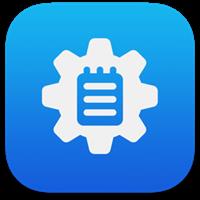
Clipboard Action is smart clipboard-history manager, which allows execute actions with every content in the clipboard history. Define your custom actions using AppleScript or Automator Workflow or use a default application actions.
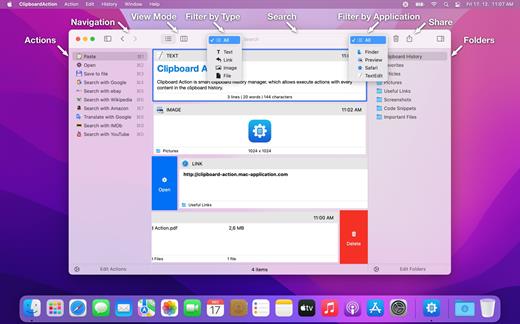
Features
- Browsing Clipboard History – By swipe gesture, navigation buttons, or keyboard shortcuts
- Default Application Actions – Open, Save to File, and Search with Google
- Custom Actions – User defined actions using AppleScript or Automator workflow
- Search and Filter Content – text search and filter by content type or by aplication from which was content copied
- Content Selection – There is no need to work with the whole content, just select a part of text and work with them
- Content Sharing – Share clipboard content with your friends
- Global Shortcuts – Show application from anywhere, execute selected action with actual clipboard content
- Global System Service – Execute action with selected text from anywhere
- Shortcuts – Execute actions by shortcut Cmd + 1 .. Cmd + 10
- Mode without Dock Icon – Show application window on active screen and active space
- Ignored Applications – Ignore the copied content from these applications
- Touch Bar Support – Navigation in the clipboard history and execute actions
- Launch application at login
What’s New Version 1.5.1:
Compatibility macOS 10.12 or later, 64-bit processor
Release Name: Clipboard Action 1.5.1
Size: 15.8 MB
Links: HOMEPAGE – NFO – Torrent Search
Download: UPLOADGiG – NiTROFLARE – RAPiDGATOR