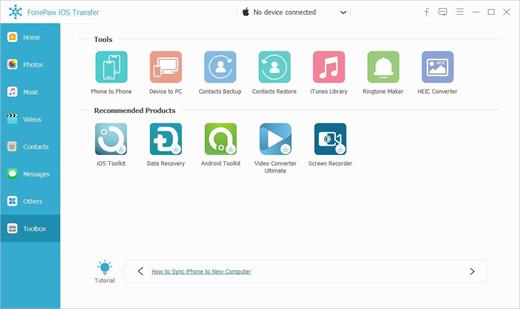Please REGISTER or RENEW your account on RAPiDGATOR.net and support us by doing through all RAPiDGATOR working download links on main posts...

FonePaw iOS Transfer is customized for all iPhone, iPad, iPod users to transfer data from iPhone to computer or the other way around. It’s easy-to-use, user-friendly, fast, and reliable. With it, you can:

- Transfer music from iDevice to iTunes/PC and vice versa. Whether the music is purchased from iTunes or imported from audio CD, you can use this program to transfer all of them to iTunes library or computer.
- Export contacts to various formats. You can export selected or all contacts to CSV, vCard, Outlook, Hotmail, AOL, Gmail, and Yahoo from your iOS device.
- Move photos between iPhone/iPad/iPod and computer. Vides shot by camera roll, panoramas, photo library, etc., are all available to export from the device to computer. And you can add any pictures back to the device with a few clicks.
- Copy all or selected SMS to computer. With FonePaw iOS Transfer, you can scan, preview, and export the messages you need and, if necessary, you can print them.
- Transfer data among iOS device. iTunes can’t directly transfer music, movies, contacts, photo library, books, and more from one iDevice to another iDevice, yet you can use FonePaw iOS Transfer to make it.
What’s New Version 5.5.0:
- Release notes were unavailable when this listing was updated.
Compatibility macOS 10.10 or later (Apple Silicon compatible)
Release Name: FonePaw iOS Transfer 5.5.0
Size: 58.5 MB
Links: HOMEPAGE – NFO – Torrent Search
Download: UPLOADGiG – NiTROFLARE – RAPiDGATOR

FonePaw iOS Transfer is customized for all iPhone, iPad, iPod users to transfer data from iPhone to computer or the other way around. It’s easy-to-use, user-friendly, fast, and reliable. With it, you can:

- Transfer music from iDevice to iTunes/PC and vice versa. Whether the music is purchased from iTunes or imported from audio CD, you can use this program to transfer all of them to iTunes library or computer.
- Export contacts to various formats. You can export selected or all contacts to CSV, vCard, Outlook, Hotmail, AOL, Gmail, and Yahoo from your iOS device.
- Move photos between iPhone/iPad/iPod and computer. Vides shot by camera roll, panoramas, photo library, etc., are all available to export from the device to computer. And you can add any pictures back to the device with a few clicks.
- Copy all or selected SMS to computer. With FonePaw iOS Transfer, you can scan, preview, and export the messages you need and, if necessary, you can print them.
- Transfer data among iOS device. iTunes can’t directly transfer music, movies, contacts, photo library, books, and more from one iDevice to another iDevice, yet you can use FonePaw iOS Transfer to make it.
What’s New Version 5.4.0:
- Release notes were unavailable when this listing was updated.
Compatibility macOS 10.10 or later (Apple Silicon compatible)
Release Name: FonePaw iOS Transfer 5.4.0
Size: 58.3 MB
Links: HOMEPAGE – NFO – Torrent Search
Download: UPLOADGiG – NiTROFLARE – RAPiDGATOR

FonePaw iOS Transfer Windows Free Download Crack can be downloaded from our software library for free. The most popular versions of the software 3.7, 3.5 and 3.3. The program lies within Mobile Phone Tools, more precisely iPhone & iPad. The file size of the latest downloadable installer is 1.7 MB.
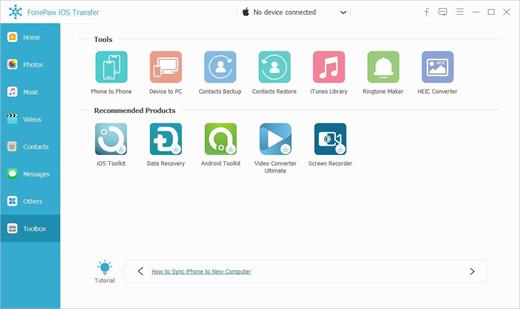
The FonePaw iOS Transfer PC Crack Free Download installer is called FonePaw iOS Transfer.exe. The actual developer of the program is FonePaw Technology Limited. You can run this PC program on Windows XP/Vista/7/8/10/11 32-bit. Our built-in antivirus scanned this download and rated it as 100% safe.
FonePaw iOS Transfer Crack Key Features:
- Back up iPhone/iPad/iPod Data to computer. If the storage of your devices is not enough to shoot more photos or videos or store music, you can rely on FonePaw iOS Transfer to transfer these files to the computer. With it, you can selectively move some files to PC or back up the whole device on the computer. Then you don’t need to worry about data loss.
- Transfer files from computer to iOS device without using iTunes. If you use FonePaw iOS Transfer to directly transfer photos, music, videos, books, contacts, and more from PC to iPhone, iPad or iPod, you can simply regard your iDevice as a hard disk drive, which can load and play multimedia files.
- Manage data among iOS devices. So long as you want to manage files like movies, music, videos, photos, books and so on at the same time, you can get it done with FonePaw iOS Transfer. In addition, you can use it to share your playlists and songs among different iDevices.
- Supported files: music, movies, TV shows, music videos, podcasts, iTunes U, ringtones, audiobooks, voice memos, playlists, photos, books, pdfs, contacts, text messages.
- Supported iOS device: iPhone Xs/Xr/X, iPhone 8/7/6s/6s Plus, iPhone 6/6 Plus, iPhone 5s/5c/5, iPhone 4s/4/3GS, iPad Pro, iPad Air 2/1, iPad mini 4/3/2/1, iPad 4, the new iPad, iPad 2, iPod touch 6/5/4, iPod nano/shuffle/classic.
Release Name: FonePaw iOS Transfer 5.3.0
Size: 70.1 MB
Links: HOMEPAGE – NFO –
Torrent Search Download: UPLOADGiG – NiTROFLARE – RAPiDGATOR

FonePaw iOS Transfer is customized for all iPhone, iPad, iPod users to transfer data from iPhone to computer or the other way around. It’s easy-to-use, user-friendly, fast, and reliable. With it, you can:

- Transfer music from iDevice to iTunes/PC and vice versa. Whether the music is purchased from iTunes or imported from audio CD, you can use this program to transfer all of them to iTunes library or computer.
- Export contacts to various formats. You can export selected or all contacts to CSV, vCard, Outlook, Hotmail, AOL, Gmail, and Yahoo from your iOS device.
- Move photos between iPhone/iPad/iPod and computer. Vides shot by camera roll, panoramas, photo library, etc., are all available to export from the device to computer. And you can add any pictures back to the device with a few clicks.
- Copy all or selected SMS to computer. With FonePaw iOS Transfer, you can scan, preview, and export the messages you need and, if necessary, you can print them.
- Transfer data among iOS device. iTunes can’t directly transfer music, movies, contacts, photo library, books, and more from one iDevice to another iDevice, yet you can use FonePaw iOS Transfer to make it.
What’s New Version 5.1.0:
- Release notes were unavailable when this listing was updated.
Compatibility macOS 10.10 or later (Apple Silicon compatible)
Release Name: FonePaw iOS Transfer 5.1.0
Size: 54.1 MB
Links: HOMEPAGE – NFO – Torrent Search
Download: UPLOADGiG – NiTROFLARE – RAPiDGATOR