
SILKYPIX Developer Studio Pro11 for Panasonic is for a Panasonic camera limited special edition.
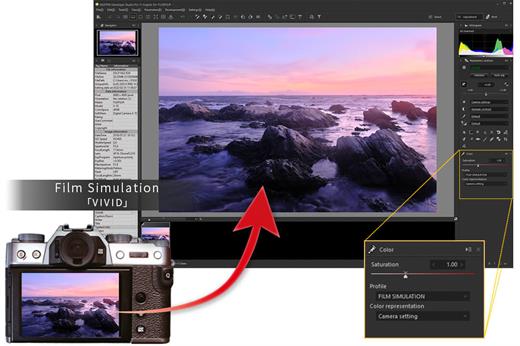
Those are the RAW development softwares that strongly supports you in creating your own photo works by its various adjustment functions, such as the “Compositing modes,” “Partial correction tool,” and “Dehaze” included in the Pro11 professional edition. Only existing FUJIFILM or Panasonic cameras are supported, and the sales period is also limited, affordable price has been realized.
SILKYPIX Developer Studio Pro adds new functions that were highly desired in addition to the rich features of SILKYPIX so far
• Tone- Dehaze Slider
• Exposure bias-Highlight / Shadow slider
• Lens aberration correction – Distortion correction function by lens profile
• Lens aberration correction – Distortion correction function using simultaneous recording JPEG
• Effect – Blurred / Sharp periphery
• Partial correction tool – Curve / Polygon area selection / Select color to be corrected
• Automatic adjustment button
• Noise Reduction – Level of shadow noise reduction
• Search in the thumbnail
• Independent arrangement of initialization button
• Add user mark color
• Open in another application
• Control Palette
• Customize toolbar
• Show / hide information box
What’s New
Version 11.3.8.0:
- Release notes were unavailable when this listing was updated.
macOS 10.13 or later
Release Name: SILKYPIX Developer Studio Pro for Panasonic 11.3.8.0
Size: 77.8 MB
Links: HOMEPAGE – NFO – Torrent Search
Download: UPLOADGiG – NiTROFLARE – RAPiDGATOR





