
IconFly 3.11
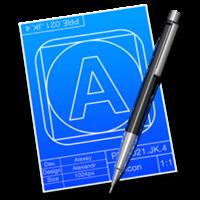
IconFly is designed to simplify the creation of Appiconset or a full set of icons for your macOS, iOS, and watchOS applications. All you need to do is import an image, pick your icon type, generate icon previews and export; or you can use QuickIcon feature to create icons without previews generation step.

Appiconset
IconFly supports Appiconset for:
- macOS 10.14
- iOS 12 with iPhone Xr, iPhone Xs, iPhone Xs Max, and iPad Pro
- watchOS 5 with Apple Watch Series 4
IconFly also supports Appiconset for the previous versions starting from iOS 7 and watchOS 1.
Web Icons
IconFly supports the following web icon types:
- Web Clip icons
- Ordinary and Extended favicon
- Android web icons
Features List:
- Support the following image formats for importing: PNG, JPEG, TIFF, GIF, ICNS, PSD, EPS, AI, PDF
- Create app icons for macOS, iOS, and watchOS
- Support appiconset and iconset
- Support icons preview in each dimension before export
- Support replacing image for each dimension cell separately
- Automatically remove alpha channel for iOS and watchOS app icons
- Support ICNS with Retina for macOS icons
- Create a folder with an icon
- Set an icon on the folder and file
- Save icons as separate images in the following formats: PNG, JPEG, TIFF
- Built-in masks
- Preview in Dock for macOS icons
- Support app icons for iOS 7 and later
- Support app icons for watchOS 1 and later
- Support app icons for 38 mm, 40 mm, 42mm, and 44 mm Apple Watch
- Create a full set of app icons for Android
- Create Web Clip icons, favicon, and Android web icons
- QuickIcon
- Automatic image naming
- Actively supported and consistently updated
Version 3.11:
- Performance and stability improvements
- Some changes in localizations
OS X 10.10 or later, 64-bit processor
Release Name: IconFly 3.11
Size: 8 MB
Links: HOMEPAGE – NFO – Torrent Search
Download: UPLOADGiG – NiTROFLARE – RAPiDGATOR


